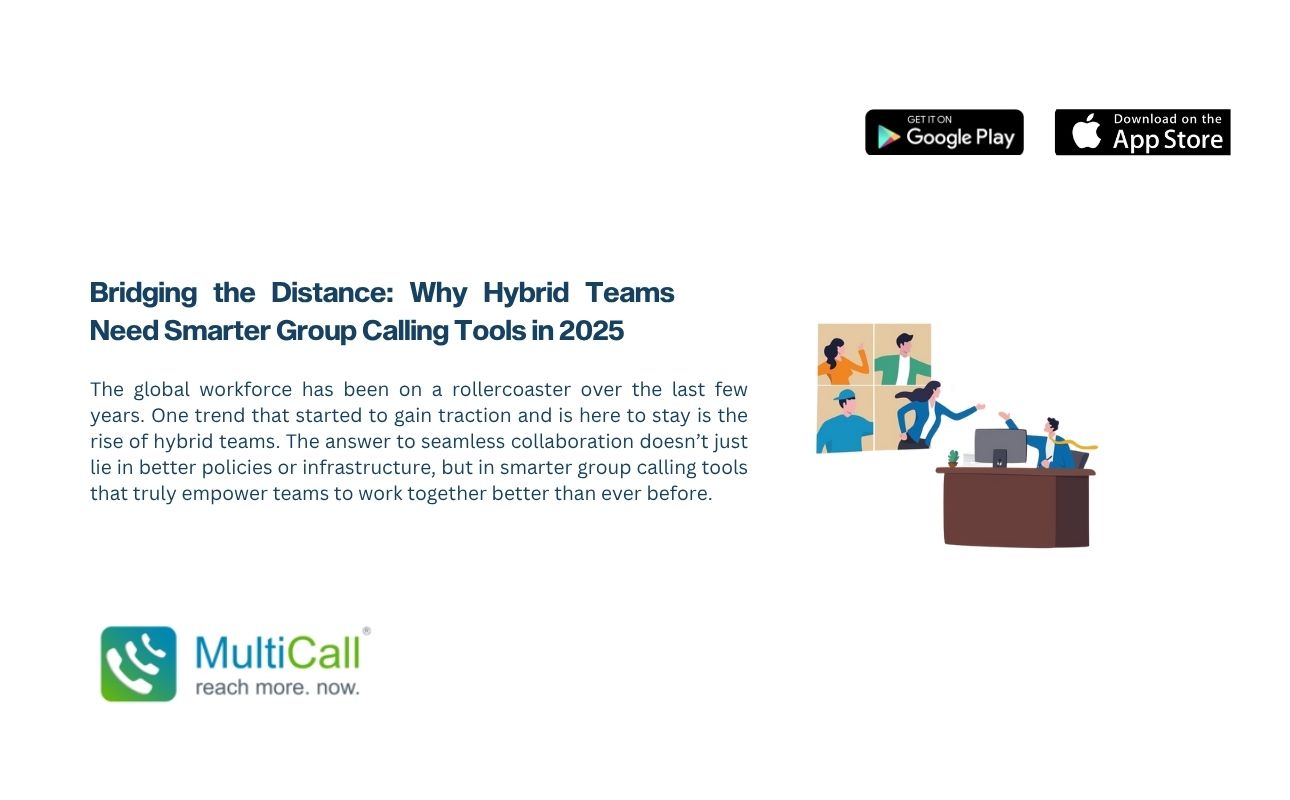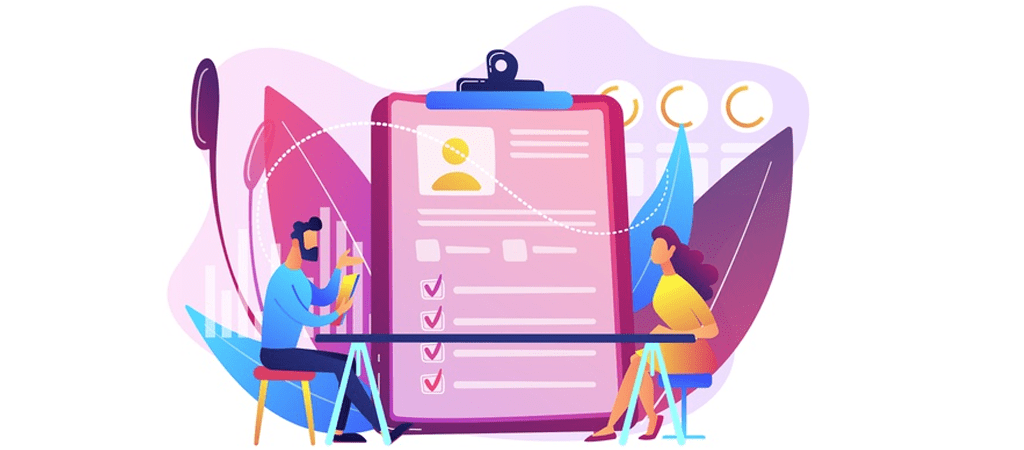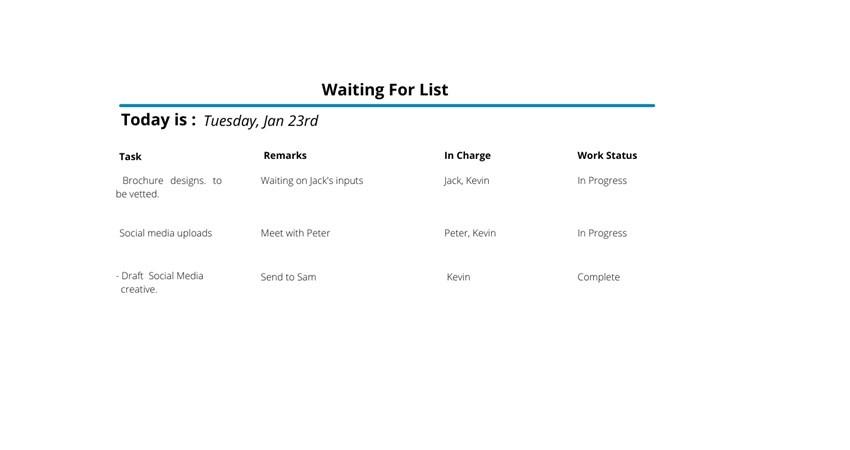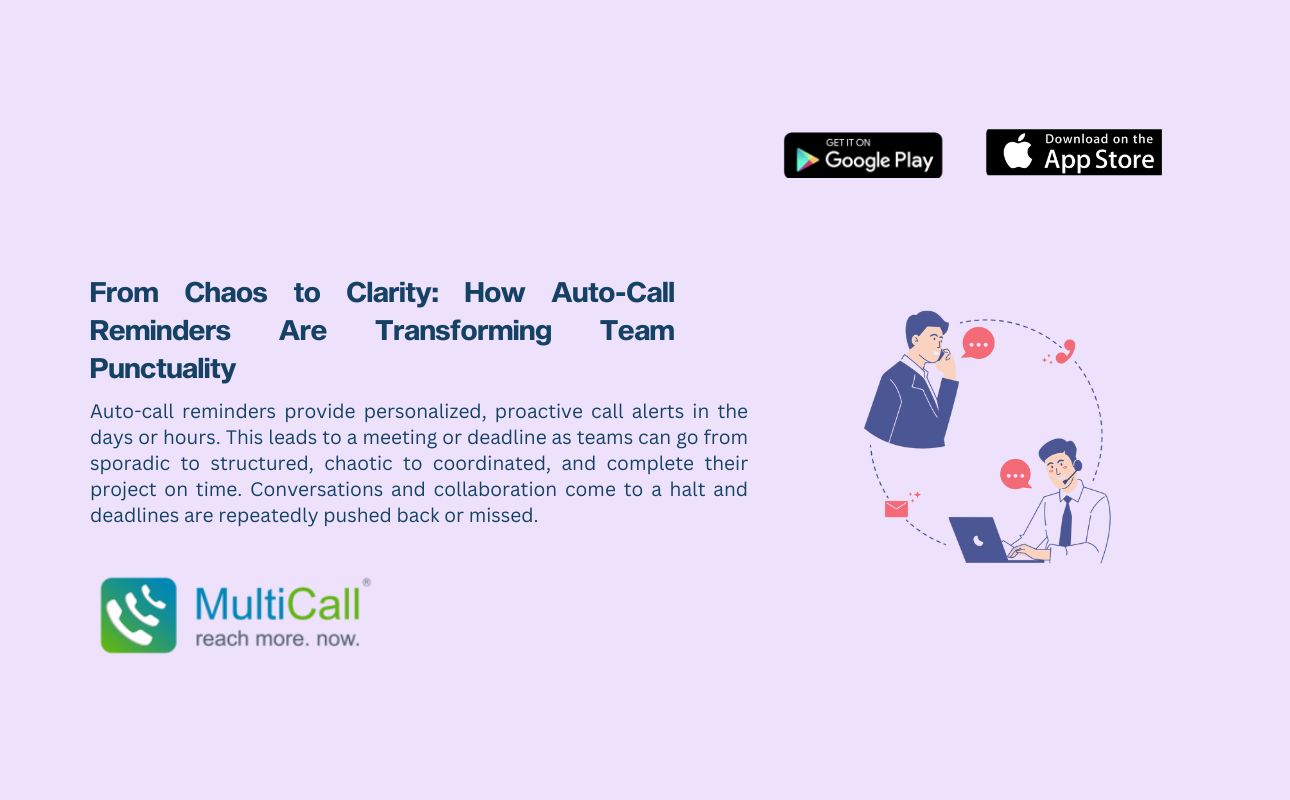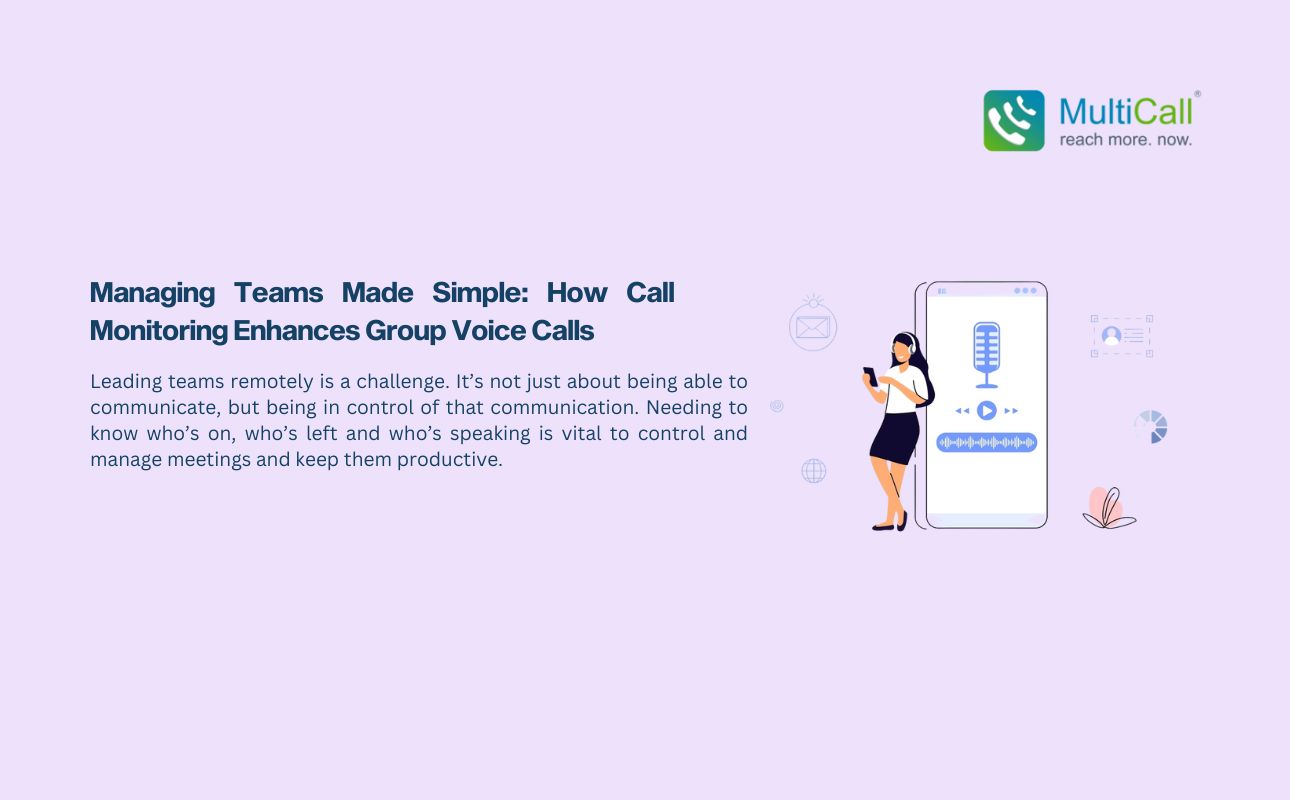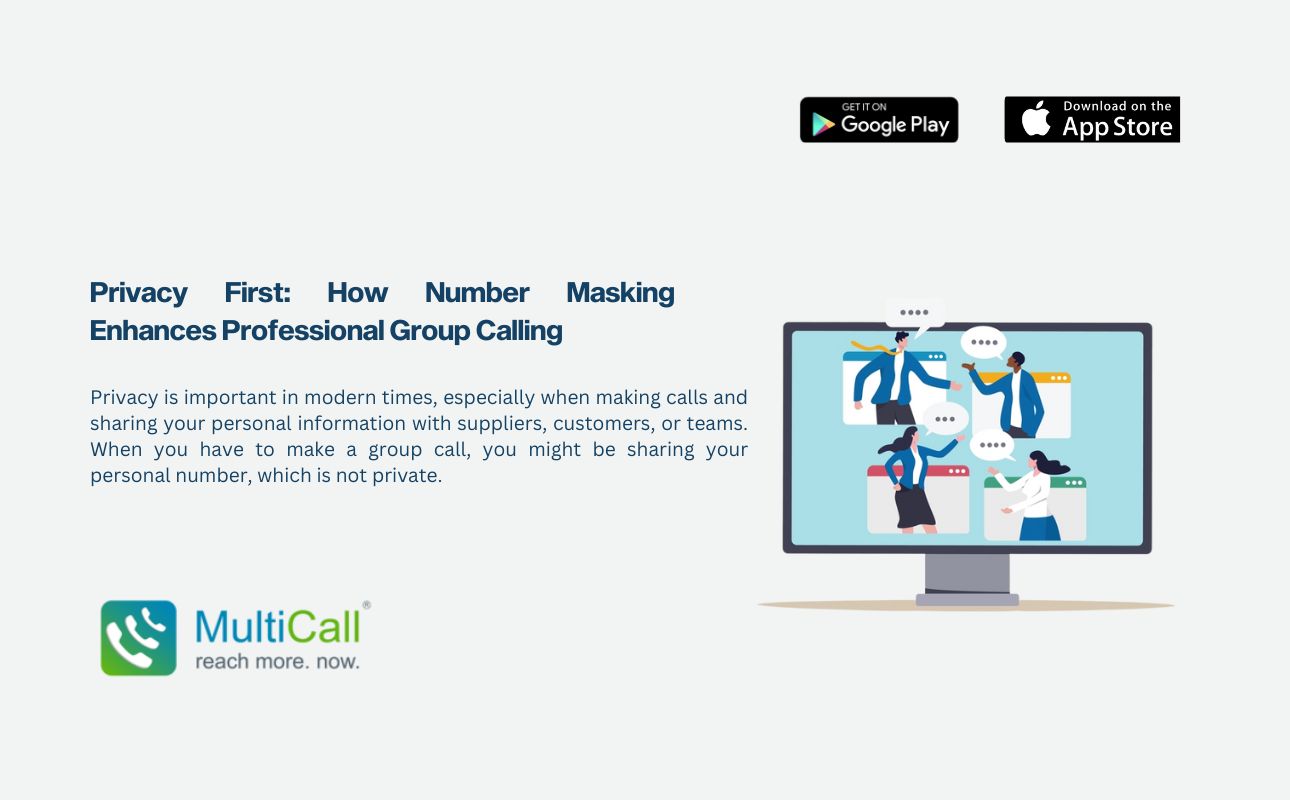Check and improve projects
As the adage goes, “what gets measured, gets managed”. Continuous improvement of process and productivity can be managed by regularly tracking your tasks during your weekly review.
As with digital marketing, where we constantly check our inputs’ performance by metrics like impressions and reach, it’s imperative to identify a relevant metric by which you want to measure your performance, and improve upon it subject to your goals.
This then can be compared and assessed during the weekly review call. You can use the above image as a reference! However, this doesn’t apply just to you, it applies to your team as well. Making sure that everyone has actively involved in the process is also critical to performance.
MultiCall’s Call Monitoring system helps here; not just in being able to monitor who is involved, but also to record and keep track of each review call.